Patient Warnings
When a patient has a warning set from Consultation Manager, it is indicated by a red triangle. Simply click the red triangle, to view the warning message.
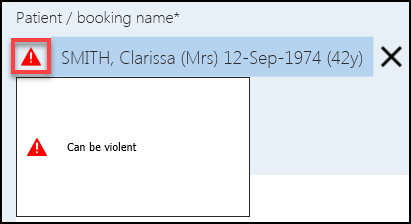
The Patient warning alert precedes the patient's name and is visible in the following places:
Session and Current appointment views.
![]()
Patient view on the demographic banner:
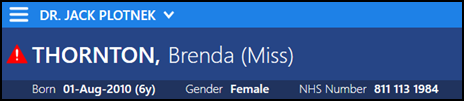
Appointment Booking Form

If "Show Discreet" is set on a Patient Warning, a Show Warning text box displays - select to view the Patient Warning.


